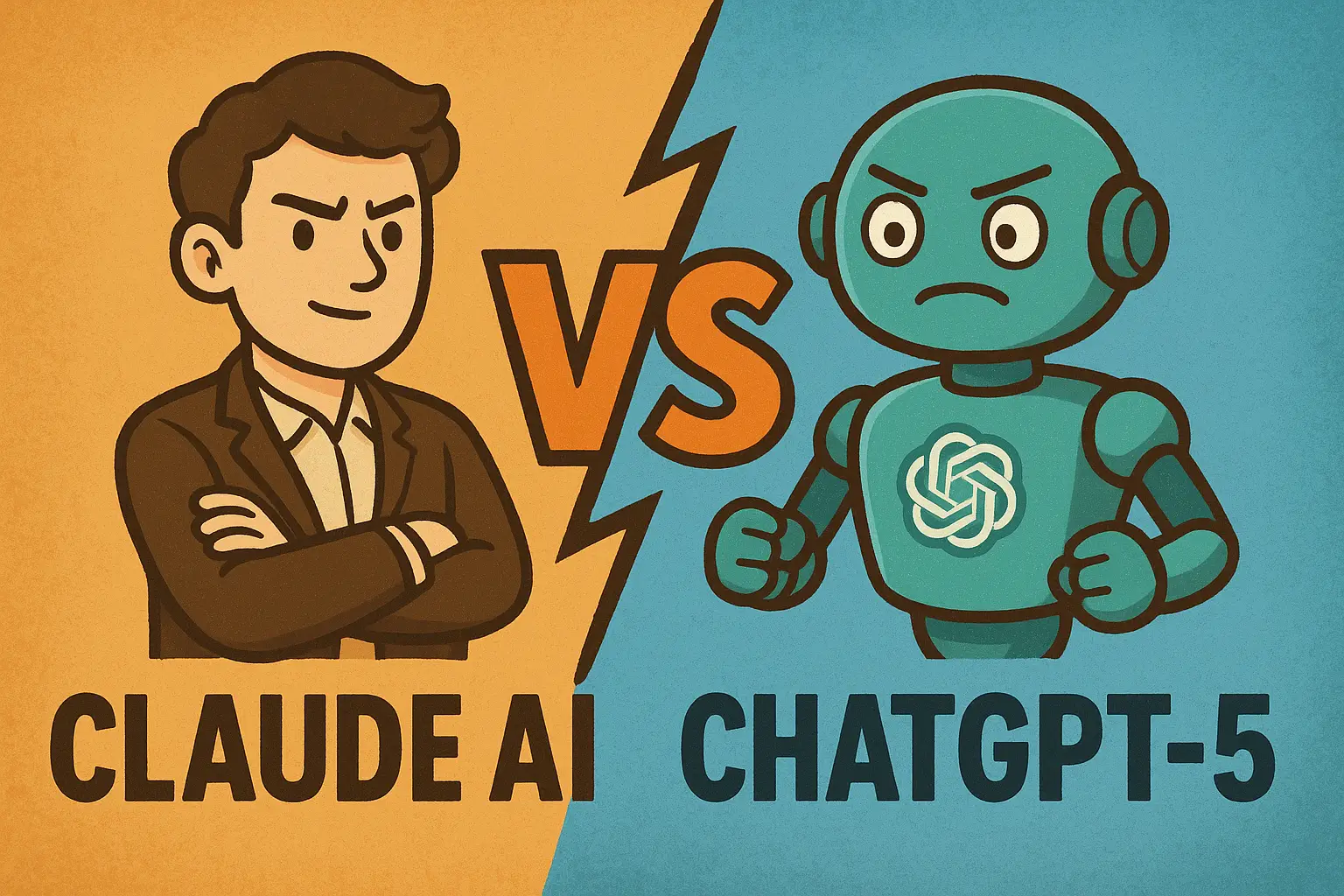Phishing is a common tactic used by cybercriminals to trick individuals into providing sensitive information such as passwords or credit card numbers. To avoid falling victim to phishing, you can follow these tips:
- Be cautious of unsolicited emails: If you receive an email from an unknown sender or a sender that you do not trust, do not click on any links or download any attachments.
- Verify the sender’s email address: Phishing emails often use a fake sender’s address that is similar to a legitimate one. You can hover over the sender’s email address to see the actual email address.
- Look for the padlock symbol: If you’re providing sensitive information through a website, make sure the website is secure by looking for the padlock symbol in the URL bar and checking that the website’s address starts with “https.”
- Be cautious of emails requesting personal information: Legitimate companies will never ask for sensitive information, such as passwords or credit card numbers, through email.
- Use anti-virus software: Anti-virus software can help protect your device from phishing attacks by identifying and blocking malicious emails and websites.
- Keep software up-to-date: Regularly updating your software and operating system can help protect you against known security vulnerabilities that phishing attacks may exploit.
Remember to always be vigilant and cautious when it comes to providing sensitive information online. If something seems suspicious, it’s always better to err on the side of caution and not provide any information.